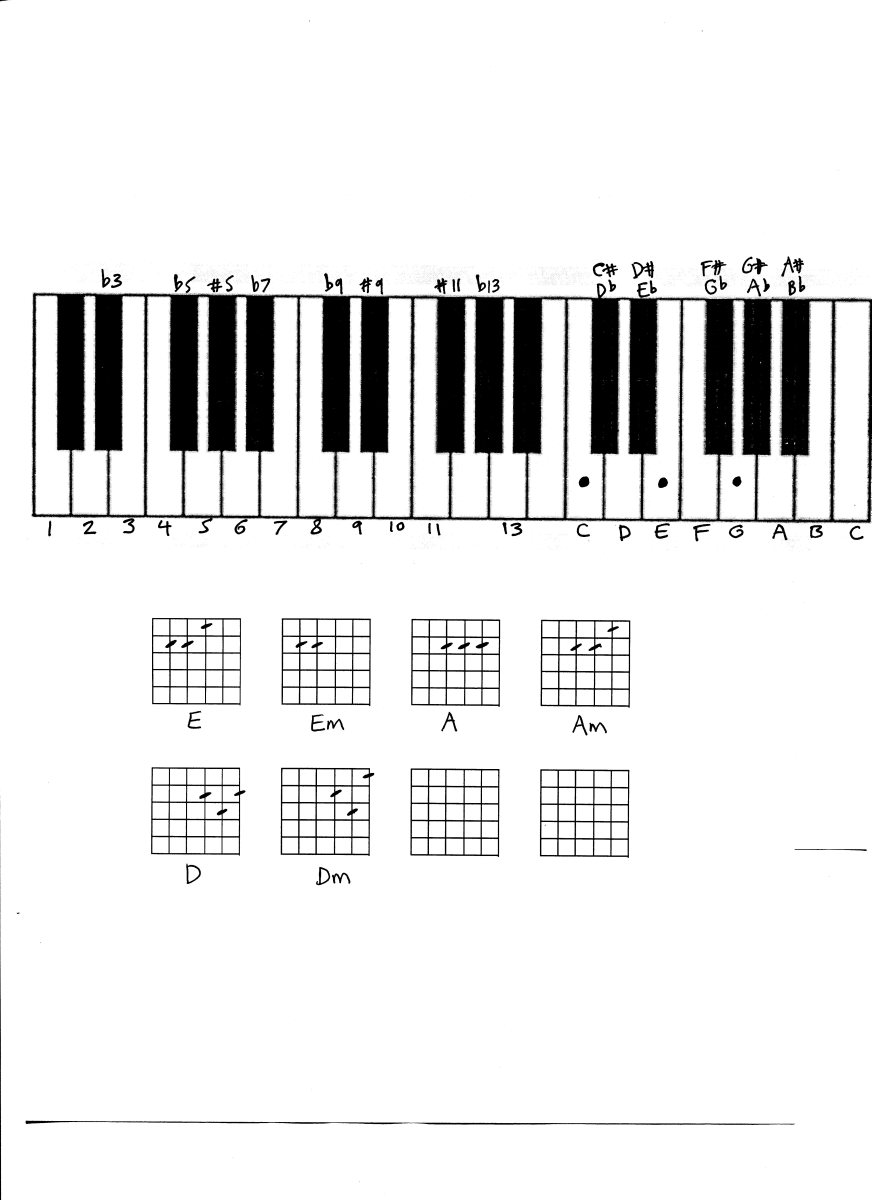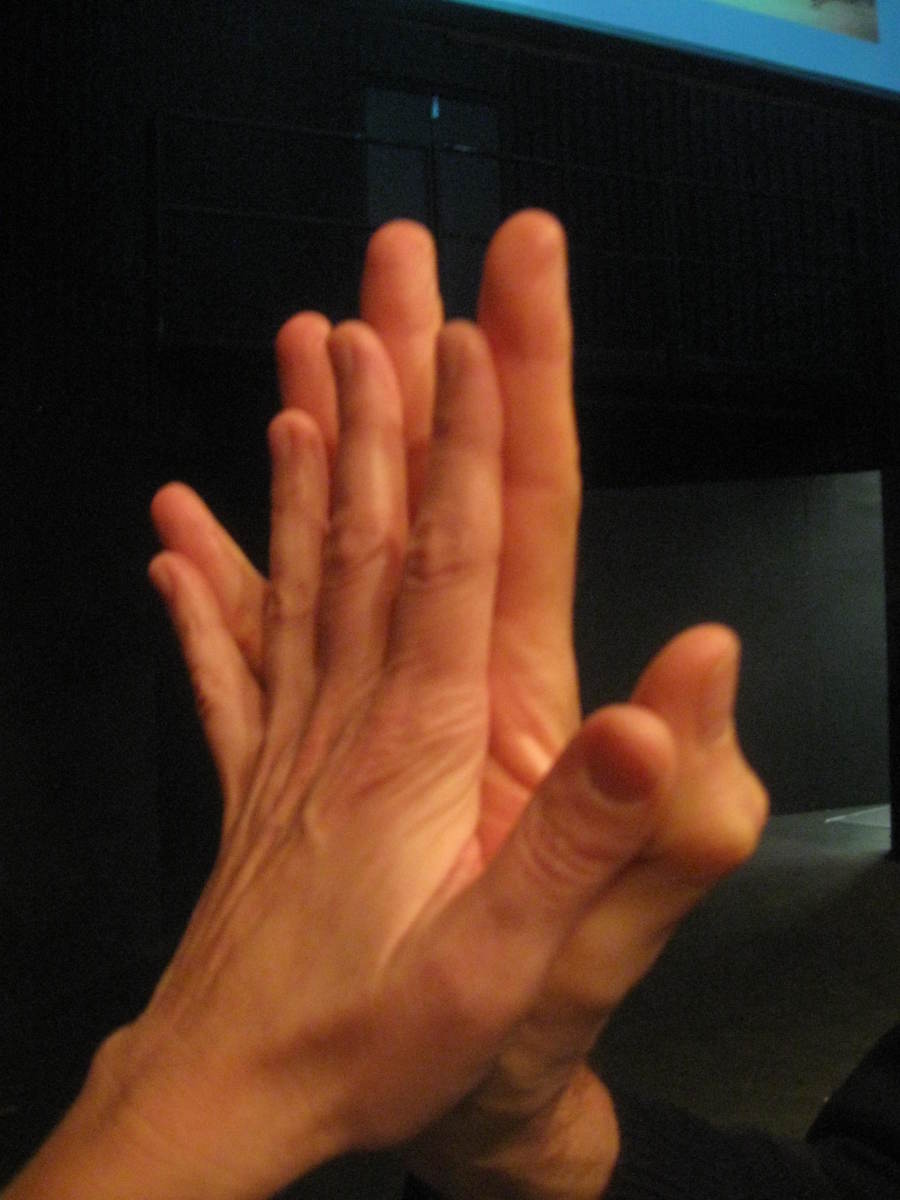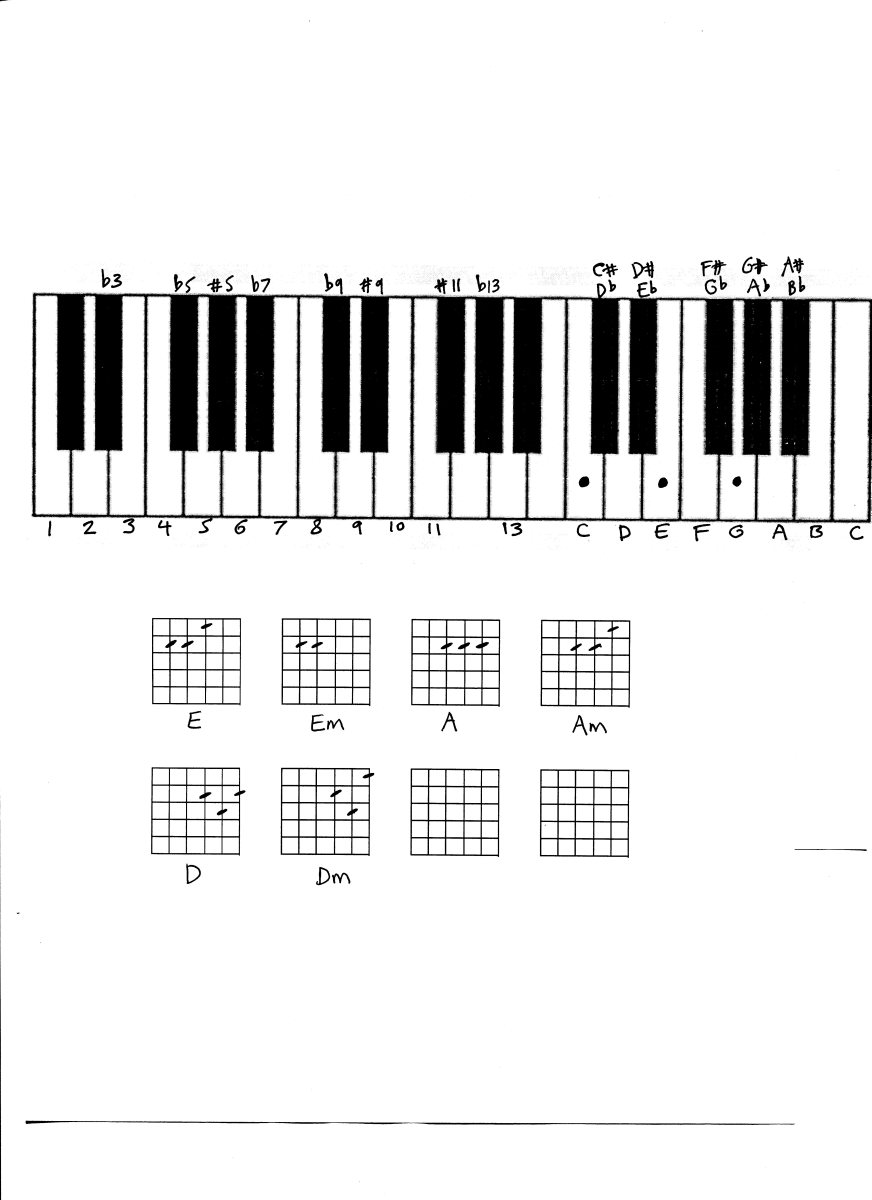What Is the Difference between a Piano and a Keyboard, and Which Is Better?

Hi there,
If you are looking to learn how to play the piano, you can buy two types of keyboards: a piano, and its electronic counterpart, the electronic keyboard. I own an upright piano at home, and I have friends who own cheap and portable electronic keyboards. Is there a difference between the two? Ohh yes. Of course, there are many types of electronic keyboards out there for purchase to satisfy every need, but I'm assuming that you're considering the simple kinds my friends have, and not ones for professional performers. So without further ado, let's get to these two significant differences.

FIRST MAJOR DIFFERENCE BETWEEN PIANO VS KEYBOARD: Less available keys.
There are 88 keys in a standard piano. Keyboards come in a variety of numbers of keys, from 49 to 61 to 76. If you were to buy a keyboard, I really recommend a keyboard with the full set of 88 keys. A smaller keyboard limits your choice of music. Yes, even though you are a beginner, and you only plan to play for fun, wouldn't you still want to see the full set of keys lined right in front of you as you perform your "Twinkle Twinkle Little Star"? It is the equivalent of cooking using Shake n Bake equipment; you are getting a different feel by placing a prepared bag in the oven, as you are looking at a 60 key piano.
In addition, if you have mastered your "Twinkle Twinkle Little Star", you go out with friends, and there is a piano waiting for you to perform and show off, it is harder to visualize where the notes go on the 88 key piano and transfer them from the 50-60 key that you have practiced on. However, practicing on an 88 key piano and transferring them onto a 50 key keyboard is not as bad. It is because you expand your domain of the piano in your mind when you practice on 88 keys. Thus, it's easier to be familiar to the whole and match the part to the whole than be familiar with the part and try to match your part with the unfamiliar whole.
PIANO VS. KEYBOARD #2: The feel of the keys.
Let me bring up a point which you have more familiarity with. Is there a difference between typing on a laptop and typing on a real keyboard connected to a desktop computer? Of course. The keys on laptops (not referring to gigantic 19 inch ones) are usually more compact and lighter to the touch. On a heavy duty keyboard connected to the PC, the keys have their own respectable space, and need a heavier finger to press and release. Let us not even bring up the texting functions on cellular phones. The piano and the keyboards are the same thing. If you would just bring up your SAT skills from the archives of your brain:
Laptop keys: Keyboard keys:: Desktop Keys: Piano Keys.
This simple analogy defines the fundamental problem of electronic keyboard keys. Keyboard keys are simply a different feel from piano keys. This problem also arise another problem, and that is the uniformity of the sound of keyboard keys. When a virtuoso performs an epic piece on the stage of Carnegie Hall, is it done on a keyboard? Hopefully not. The reason for this is because of the mechanical structure of the piano, different nuances of sounds can be produced even for one note, depending on how the note is touched. A light touch produces a soft, subtle sound, a hard touch produces a loud and fleeting sound, a smack produces a sudden sound, and lingering your fingers on a note before rolling onto another one produces a feeling called legato, a smooth and relaxing feeling. The sound that comes out of a keyboard piano is uniform; when you hit the key, and when you lightly tapped it, it produces the same sound, along with the same sound because the same key triggers the electronic note. The different kinds of sounds are needed because they ultimately distinguish and define the performer, because these nuances are of the performer's choice. In essence, both the keyboard and the piano provide the tone of the music, but only the piano provides the sound and soul of the music.
However, keyboard technology has come up with ways to accommodate for this lack. Some keyboards are designed with "weighted" or "spring loaded" keys to mimic the feel of the double hammer- mechanism of the keys of a piano. These keyboards are made to help pianists who find touch response playing uncomfortable. Keyboards with weighted keys are much more expensive than touch response keyboards. A Yamaha 88 key weighted keyboard goes for $899 on Amazon.com.
Thus, it boils down to what purpose will buying a keyboard serve you. Are you interested in learning how to play the piano? Are you buying this for a child who has great musical potential? If so, I strongly suggest an investment in either an 88 key weighted Keyboard or a piano. If you are serious about learning how to play the piano, don't cheat yourself by being accustomed to playing on a touch response keyboard, then regretting it as you get more interested in the art of playing piano and having to learn how to transfer your musicality onto stronger keys. If you are only interested in the keyboard to play some Backstreet Boys music, then buy a cheaper, touch response key. At the same time, I urge you to get one with 88 keys. With this said, good luck, and happy playing! :)